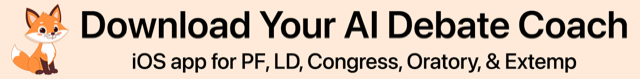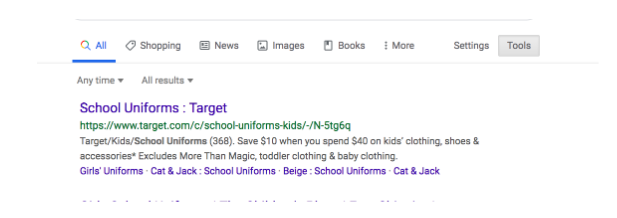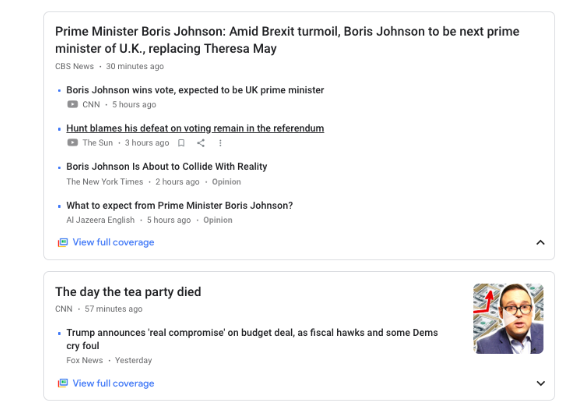Introduction
You can find almost everything you need to prepare for your debates online.
Some books can also help (and you can find books at Amazon.com and Google Books).
To find it online, however, you need to be a strong researcher.
And being a strong research means knowing how to use Internet search engines effectively and to know where to look.
In this essay, we will focus on how to use search engines effectively
Key Words
There are two critical things to being able to do effective searches.
The first one is using effective key words, which are also known as search terms.
Inexperienced debaters always start their searches by using key words that are either the main subject of the resolution or the resolution itself.
Using the resolution itself will get you to websites that offer evidence and argument outlines for debating the resolution, but they are unlikely to take you directly to articles (DebateUS! bibliographies being the exception, of course). If you want to find a good list of articles, however, you need to go directly to use strong key words.
The keyword you should start with is the subject of the resolution. In this case it is “school uniforms.” A broad search of “school uniforms” (or any single subject), is not likely to produce exactly what you want, at least in a more narrow, helpful sense.
If you want to find something more helpful, you need to add words that will likely direct you to the type of articles you are interested in.
For example, you could search “school uniforms” and benefits.
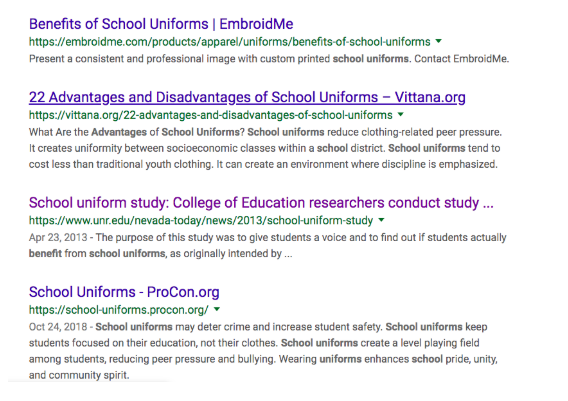
Adding these words will help your searches a lot.
Beyond improving key words, the most important thing you can do is to use Google’s Advanced Search —
https://www.google.com/advanced_search
In the first box, you can search for, “benefits of school uniforms.” (You can also do this at Google.com by typing it as a phrase in quotes. This will give you results that only have that phrase in the article.
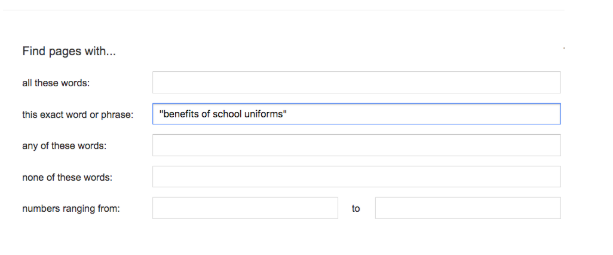
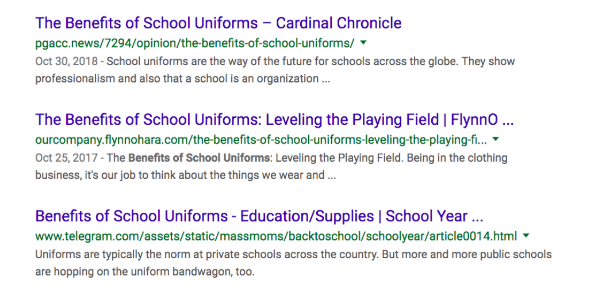
You can also make sure your evidence is recent by selecting only articles that were published in the “past year.”
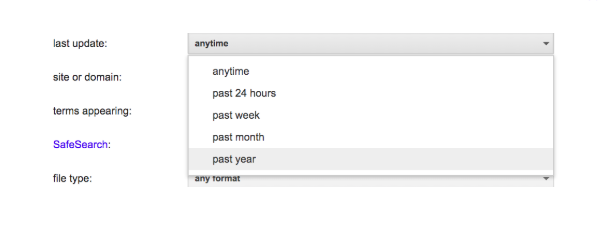
And you can limit the results to where the phrase, “benefits of school uniforms” appears in the title of the article.
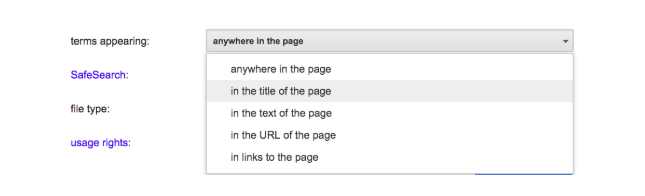
And you can limit the format of the search returns to articles that have a particular format. For debaters, the .pdf format is usually the most useful, as that limits you to articles that are usually from scholarly publications or think tanks.
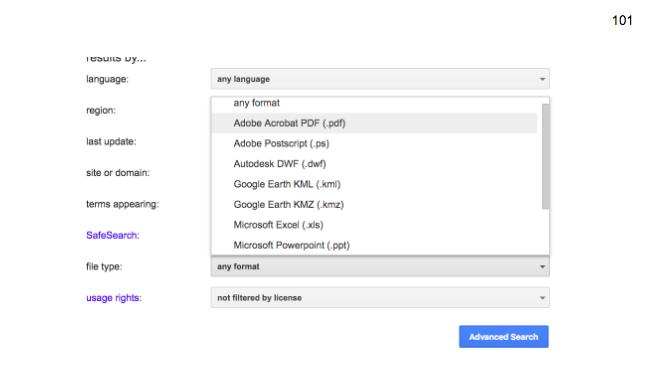
As you can see, this produces some highly useful results.
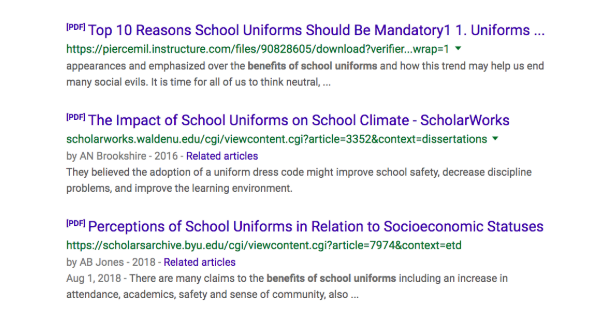
You should try these basic search techniques and see how they work for you.
Recency Restrictions from the Search Page
If you’ve already done a search, you can also restrict the search results in the following way.
From the search results page, select Tools (right hand side) and then from the “Any Time” drop-down on the left choose the relevant publication date restriction.
Google News
The way search engines work is by searching the entire internet every so often and building a large catalog of the materials that are online. Search engines are always “crawling” the internet, but they obviously only search particular websites so often.
Google News (news.google.com), however, searches news websites (approximately 4,000 of them) continuously, making it a great place for searching news.
Stay Updated
Google has an alert system that will allow you to get an update of relevant news articles.
https://www.google.com/alerts
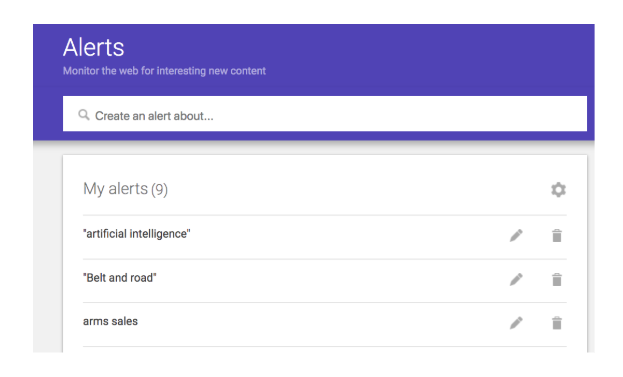
You can enter some topic key words for your current topic and get and daily email with the most recent updates.
Conclusion
There is a lot of great debate evidence online and you can find most of what you need online. To be an effective and efficient researcher, however, you need to be able to use Google well. The strategies in this essay should help you a lot with that.